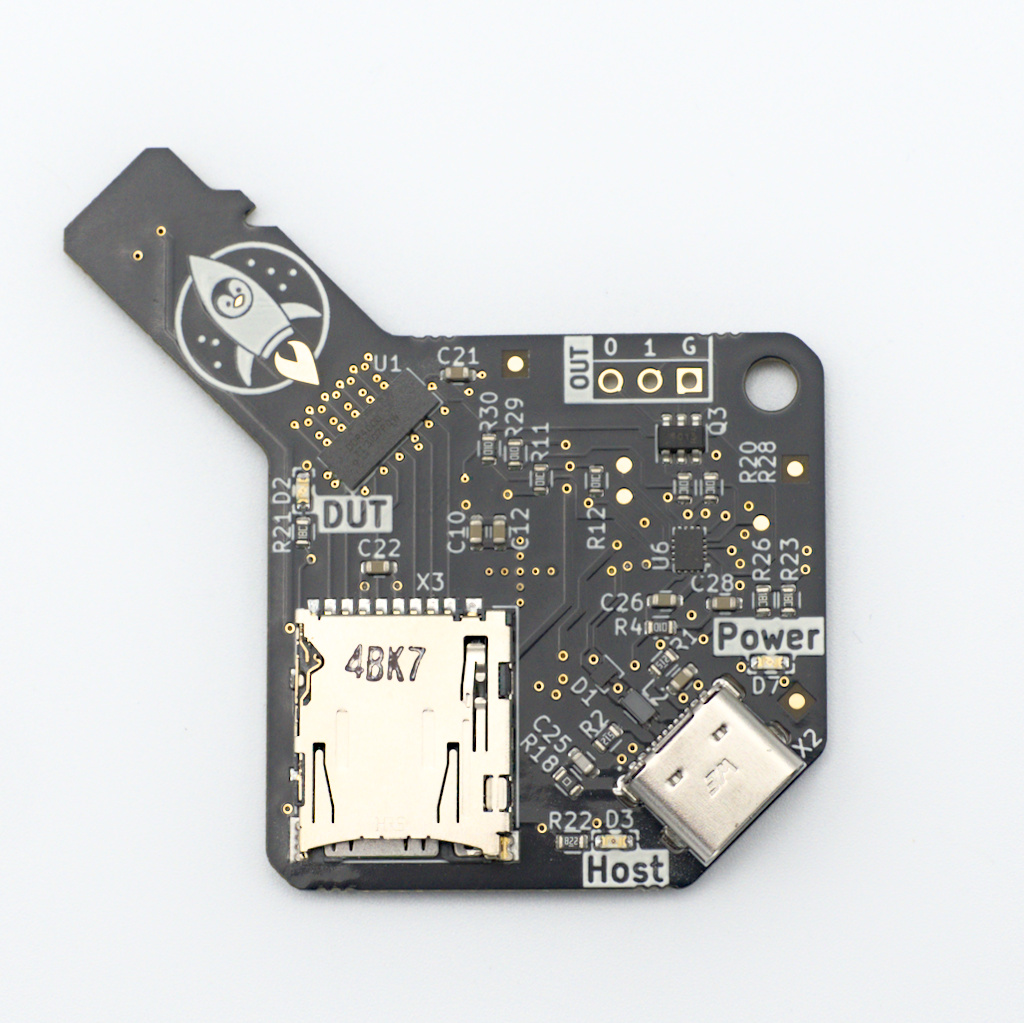USB-SD-Mux FAST
The USB-SD-Mux FAST allows changing the contents of a Micro SD-Card while it is inserted into a DUT (Device under test). To do so the USB-SD-Mux FAST is inserted between the Micro SD-Card and the SD-Card socket of the DUT.
The USB-SD-Mux FAST contains a high bandwidth switch, that connects the Micro SD-Card to either the DUT or the on-board card reader. The device is controlled via an USB-C port. Additionally the USB-SD-Mux FAST provides two open drain outputs to control external signals, such as resets or card detects. (A pin header for these signals must be soldered by the customer. This way the type of header and it's orientation can match the intended purpose.)
A Linux-only software allows controlling the device from a host computer.
The USB-SD-Mux FAST is an improved version of the first generation USB-SD-Mux, now called the USB-SD-Mux Classic. The USB-SD-Mux FAST is a drop-in replacement for the USB-SD-Mux Classic.
While developing the USB-SD-Mux the integration to labgrid was one major use case in mind. Hence, the USB-SD-Mux is intended to allow for automated testing of embedded devices, making it a great tool to improve software quality.
Improvements
Compared to the previous USB-SD-Mux (now called Classic) the USB-SD-Mux FAST has the following improvements:
- USB-C instad of USB Micro-A
- Two general purpose open drain outputs
- Improved positioning and labeling of the status LEDs
The main improvement however, is the increased bandwidth of the USB-SD-Mux FAST compared to the USB-SD-Mux Classic. The following plot shows the bandwidth of both devices in comparison:
Our Commitment to Quality
This device is manufactured in Germany. Each device is put into operation and tested by hand by Linux Automation.
Resources
| Shop: | https://shop.linux-automation.com/index.php?route=product/product&product_id=72 |
| Datasheet: | Datasheet_USB-SD-Mux-FAST.pdf (PDF) |
| Software: | https://github.com/linux-automation/usbsdmux/ |
| Manual: | https://www.linux-automation.com/usbsdmux-M01/index.html |
| Mechanical Data: | usb-sd-mux-P01-R05-V01.pdf (Technical Drawing)
usb_sd_mux-S03.step (3D model STEP)
|